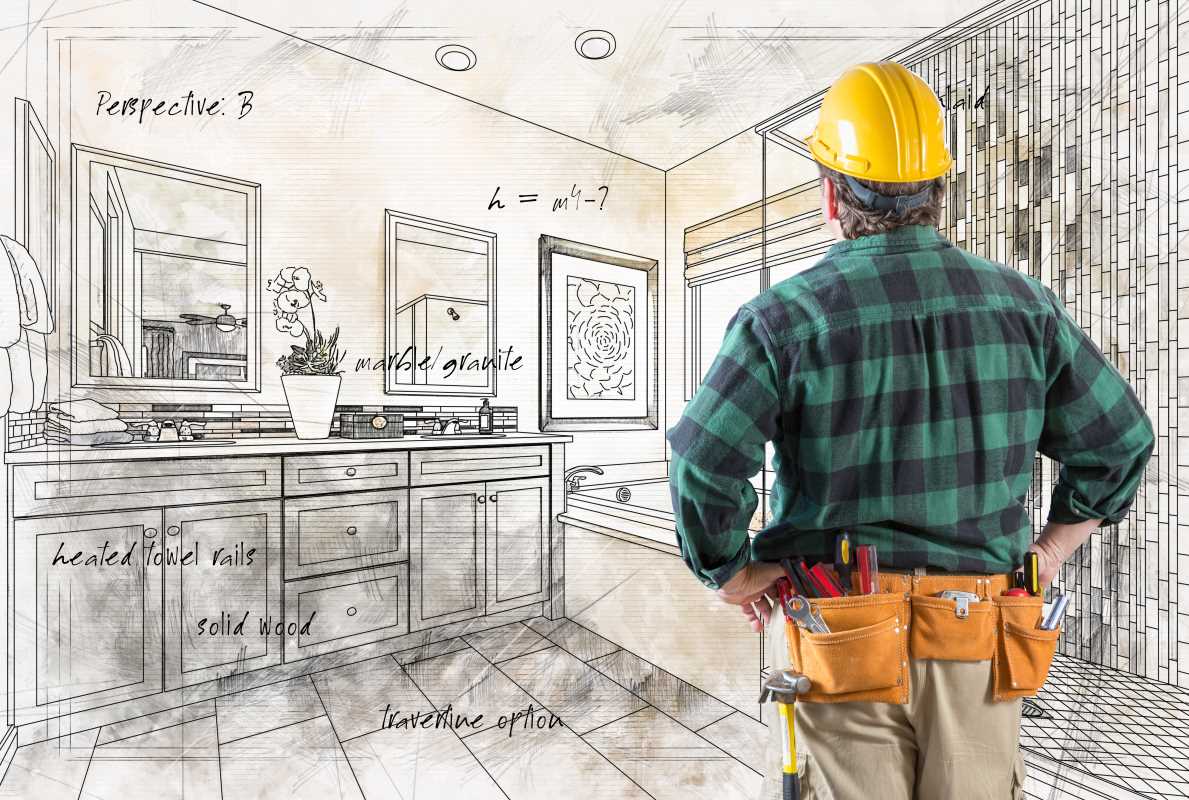Motion-sensor lights make your home safer by automatically illuminating dark areas whenever they detect movement. These lights help you see who approaches your door before they arrive and can deter unwanted visitors by lighting up the yard as soon as someone steps near. You won’t need to venture outside at night to check on strange sounds or shadows since the sensors activate instantly. Many newer models from brands like Ring and Philips Hue offer a sleek appearance that blends with different styles of house exteriors, so you maintain your home’s curb appeal. This straightforward guide will show you how to install these lights, using clear steps and simple explanations.
You’ll learn what to look for when choosing sensors, how to plan your lighting layout, step-by-step installation, and easy tweaks to avoid false triggers. By the end, you’ll have a well-lit perimeter that boosts curb appeal and keeps your family safe.
Understanding Motion-Sensor Lighting
Motion-sensor lights depend on passive infrared (PIR) or microwave technology to detect movement. PIR sensors detect changes in heat signatures when a person or animal passes by. Microwave sensors emit high-frequency pulses and measure reflections to sense motion. Each type offers advantages: PIR works reliably in most weather, while microwave sensors cover wider angles but can be more sensitive to rain or wind.
You’ll find two main fixture styles: floodlights and spotlights. Floodlights cast a broad beam over large areas, making them perfect for yards or driveways. Spotlights focus light in a tight beam, ideal for highlighting entryways or statues. Some models have adjustable heads so you can aim light exactly where you need it, which helps minimize dark spots.
Selecting Appropriate Sensors and Fixtures
First, choose between hardwired and battery-powered models. Hardwired units connect directly to your home’s electrical system for steady power and fewer battery replacements—but installation can be trickier. Battery-operated fixtures allow quick DIY setup and flexible placement, but you’ll need to replace batteries every few months. For low effort, pick battery models; for long-term savings, go with hardwired units.
Next, consider brightness. Look for fixtures rated at least 800 lumens if you want clear visibility in large areas. Dimmers or adjustable output help prevent blinding neighbors while still highlighting intruders. You can also select fixtures with built-in daylight sensors so lights turn on only at dusk or later.
Planning Your Outdoor Layout
Walk around your property at night with a flashlight. Make note of entry points, dark corners, and high-traffic zones. Cover driveways, walkways, porch areas, and side gates. Sketch these zones on paper or take photos with your phone and mark where to place sensors. Mount sensors about 6–10 feet above ground for optimal coverage.
Place your lights so their detection zones overlap slightly. This overlap prevents motion from slipping through blind spots. For a circular driveway, position one sensor near the garage door and another by the street entry. When landscaping, avoid pointing sensors directly at shrubs where branches might trigger false alarms.
Most installations follow a similar routine.
Here’s a basic rundown for hardwired sensors:
- Turn off power at the breaker to ensure safety.
- Remove your existing fixture or outlet cover.
- Connect sensor wires: match black to live, white to neutral, and green to ground.
- Mount the sensor on a sturdy surface, using screws and anchors if needed.
- Adjust the sensor head angle so it points to your target zone.
- Turn the breaker back on and test the detection range.
For battery-powered units, installation usually involves mounting the bracket, inserting fresh batteries, and clipping on the light. Always test before fully securing the fixture, ensuring it triggers consistently when you walk through the coverage area.
Adjusting Sensor Settings
You can modify most sensors to suit your schedule and environment. Start by setting the hold time—the duration the light remains on after detecting motion. Short hold times (30 seconds to 1 minute) conserve energy, while longer ones (3 to 5 minutes) suit areas where you stay longer, like patios. Many sensors allow you to set dusk-to-dawn thresholds so lights only turn on at dusk or later.
Sensitivity controls or digital menus let you fine-tune the motion range. If your sensor activates too often with passing cars or pets, lower the sensitivity. If it misses prowlers at the far edge, increase it. Conduct a quick nighttime walk test after each adjustment to ensure you find the right balance between security and energy savings.
Maintaining and Troubleshooting
Keep sensors clean and working properly to avoid upsetting neighbors and creating dark spots. Gently wipe lenses with a soft cloth every few months to remove dust or cobwebs. Replace batteries at least twice a year in cold climates, as low temperatures drain cells faster. For hardwired systems, inspect connections yearly to ensure wires stay tight.
- If lights flicker or don’t turn on, verify power at the circuit breaker and tighten wire nuts.
- Remove nearby plants that drift into the sensor’s zone and adjust mounting angles to prevent false triggers.
- Update firmware on smart-enabled fixtures through their companion app to fix bugs and add features.
If a sensor completely stops working, replace it temporarily with a battery model to rule out wiring issues. This way, you keep your yard lit while waiting for a replacement.
Adding motion-sensor lighting, such as Ring or Nest, enhances security with minimal effort. Proper wiring provides a well-lit, welcoming home that deters intruders after dark.
 (Image via
(Image via